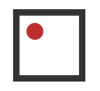3D Animation Program Program Timeline
In just 12 months of guided mentorship, you’ll master 3D animation and modeling, learn advanced software, and build a dynamic demo reel. Through incremental, hands-on exercises you’ll learn Maya, Arnold, ZBrush, Unreal, and other industry-standard animation tools and build a skillset that will catch the attention of top-level studios.
Weeks 4 – 8
Lighting
Learn rendering and lighting by progressing from a single-point light source, to multiple lights, and then incorporate reflections and complicated lighting surfaces.
Week 5
Run Cycle
Learn about the mechanics of the human body and natural-looking movement. In this exercise you will animate a realistic walk or run cycle for a pre-made character.
Week 5
Hard Face Model
Create a hard-face model incorporating high-poly features or multiple textures.
Week 7
Personality Walk Cycle
Add some flair to your walk cycle with a twist to your character’s anatomy or movement, such as a pirate’s peg leg. Students decide on what performance they want for their animation (pirate walk, zombie walk, happy, angry), and record their own reference during class to help animate realistic movement.
Week 8
Heavy Lift Animation
Students go into character/object weight mechanics. Again record a custom reference of yourself lifting a heavy object of the ground for a unique animation (if for any health reason that’s not possible you can use a classmate’s reference)
Week 11
Walkabout Animation
To close out the first term of Animation, you will create a performance that will move around the 3D space. Record a performance in class and recreate it in Maya.
Week 12
Modelling Term Project
The requirements of the term project varies by cohort, but will incorporate the workflow from high-poly models to texturing with a basic render.
Week 19
Creature Animation
Students go through all the basics of animating a quadruped creature and finish with a jump animation, showing an animal first walking, then running, then jumping, and all the movements in between.
Week 24
Acting for Animation
An often under appreciated skill, you will learn how to create the movements you want to appear on screen as reference for your animations, leading to more natural and realistic movement.
Week 34
Advanced Acting
Add dialogue into your animation, blending acting with a lip sync exercise. Choose an audio clip from a film or TV show and create an animation the conveys the emotion of the spoken words along with the action.
Week 48
Demo Reel
Specialize in either Animation or Modelling and create a demo reel highlighting your skills. A panel of industry pros will provide feedback and ideas for your concept, ensuring your finished demo reel will be tailored to what studios are looking for in new hires.