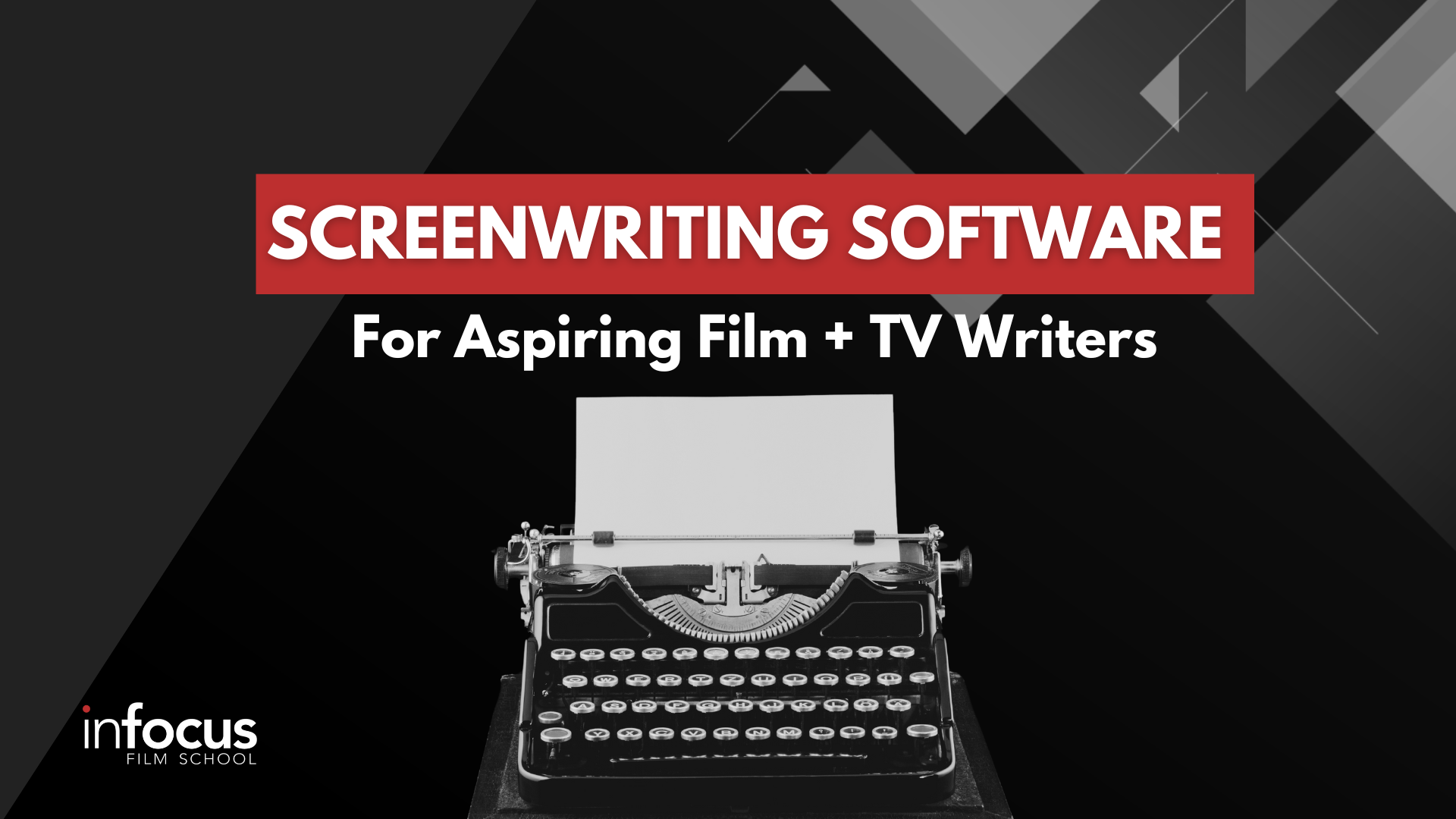
Are you looking for the best screenwriting software to bring your screenplay ideas to life? Breaking into screenwriting doesn’t have to come with a hefty price tag. Whether you’re an aspiring writer or an experienced filmmaker looking for budget-friendly options, several free screenwriting software programs can help you craft your next screenplay. In this guide, we’ll explore the top five free screenwriting tools, highlighting their features, ease of use, and whether they cater to beginners or industry professionals.
FINAL DRAFT
The Industry Standard Screenwriting Software
Final Draft is the industry-standard screenwriting software used by professionals in Hollywood and beyond. While it does not offer a permanently free version, it provides a free trial that allows users to explore its advanced features. Final Draft includes industry-standard formatting, revision tracking, collaboration tools, and script breakdown features. Many major studios and production companies require screenplays to be formatted using Final Draft, making it essential for anyone pursuing a professional career in screenwriting.
- Paid
- Best For: Professional screenwriters or those serious about transitioning into the industry.
- Industry Standard? Yes, it is widely regarded as the go-to screenwriting software for professionals.
CELTX
A Versatile Screenwriting Software
Celtx is one of the most well-known screenwriting tools available. The free version provides basic screenwriting features, including script formatting, auto-complete functions, and collaboration tools. However, to access more advanced features such as storyboarding, production scheduling, and budgeting tools, users must upgrade to a paid plan. The software is particularly useful for filmmakers who want an all-in-one pre-production suite in addition to scriptwriting.
- Free and Paid Options
- Best For: Beginners and intermediate writers looking for an easy-to-use interface with cloud-based collaboration.
- Industry Standard? No, but it’s a great stepping stone for those new to screenwriting.
WRITERDUET
Best Screenwriting Software for Collaboration
WriterDuet is another cloud-based screenwriting software that allows real-time collaboration, making it perfect for writing teams. The free version lets users write up to three scripts, while the paid version unlocks unlimited scripts and additional formatting tools. One of its standout features is version history, allowing writers to track changes and revert to previous drafts if necessary. The software also integrates seamlessly with Final Draft, making it a useful tool for writers who may eventually transition to the industry-standard software.
- Free and Paid Options
- Best For: Collaborative writers who want an intuitive interface and real-time feedback.
- Industry Standard? No, but it’s a strong alternative for those working in teams.
FADE IN
A Professional Screenwriting Software Alternative
Fade In is a professional-grade screenwriting software that offers a free trial version with limited features. The full version, which includes industry-standard tools like revision tracking, formatting customization, and built-in collaboration tools, requires a one-time purchase. Unlike Final Draft, which uses a proprietary file format, Fade In allows for seamless export to multiple formats, including PDF and Final Draft (.fdx) files. This makes it a highly versatile option for writers who want flexibility in how they share and edit their scripts.
- Free and Paid Options
- Best For: Intermediate to advanced writers who may eventually transition to paid software.
- Industry Standard? Yes, many professionals in Hollywood use Fade In as an alternative to Final Draft.
ARC STUDIO
A Modern Screenwriting Software
Arc Studio is a relatively new but powerful screenwriting software with an emphasis on a clean interface and cloud-based collaboration. The free version provides essential screenwriting features, while the pro version includes automatic formatting, revision history, and PDF exports. Arc Studio is designed to minimize distractions, making it an excellent choice for writers who want a sleek, modern, and intuitive workspace. It also features a unique outlining tool, helping writers structure their scripts before diving into the actual writing process.
- Free and Paid Options
- Best For: Beginners and writers who enjoy cloud-based writing tools with a modern interface.
- Industry Standard? Not yet, but it’s gaining popularity due to its sleek design and ease of use.
TRELBY
A Simple Screenwriting Software
*Honorable Mention
Trelby is an open-source screenwriting software available for Windows and Linux users. It provides a clean and distraction-free writing environment with automatic formatting. While it lacks cloud-based collaboration and mobile support, its offline functionality makes it a solid choice for solo writers. Trelby is especially useful for writers who want a lightweight, no-cost solution without worrying about subscriptions or trial limitations.
- Completely Free
- Best For: Writers who prefer an offline, no-frills, distraction-free writing experience.
- Industry Standard? No, but it’s an excellent free alternative for personal projects.
Which Screenwriting Software Should You Choose?
- Beginners: Arc Studio and Celtx offer user-friendly interfaces and helpful features for new writers.
- Collaboration: WriterDuet is ideal for teams working together in real-time.
- Industry-Level Writing: Final Draft and Fade In are top choices for professionals.
- Filmmakers: Celtx is a great choice due to its pre-production features.
- Offline Writing: Trelby is the best option for those who prefer working without internet connectivity.
If you’re serious about screenwriting but aren’t ready to invest in paid software, these free options provide plenty of tools to get started. Each of these screenwriting software programs offers unique features to help you streamline your creative process. Experiment with them and find the one that best suits your workflow. Happy writing!